Integrations
All Product
Sync menus for integrated inventory management systems
Learn how to sync menu items to third-party inventory management system integrations.
Syncing your Eats365 POS menu with third-party inventory management systems is crucial to maintain up-to-date information on the inventory management system’s side. This process relays item details, such as names and modifiers, to the inventory management system, allowing you to access your menu’s inventory information through the system’s portal.
To sync menu information to a third-party inventory management system, follow the steps below:
- Log in to the Merchant Portal.
- On the left panel, click on App Store. Then, click on App Library.
- Under My Apps, select the third-party inventory management system that you want to sync your menu to.
- Under Sync Menu, click on Sync Menu.
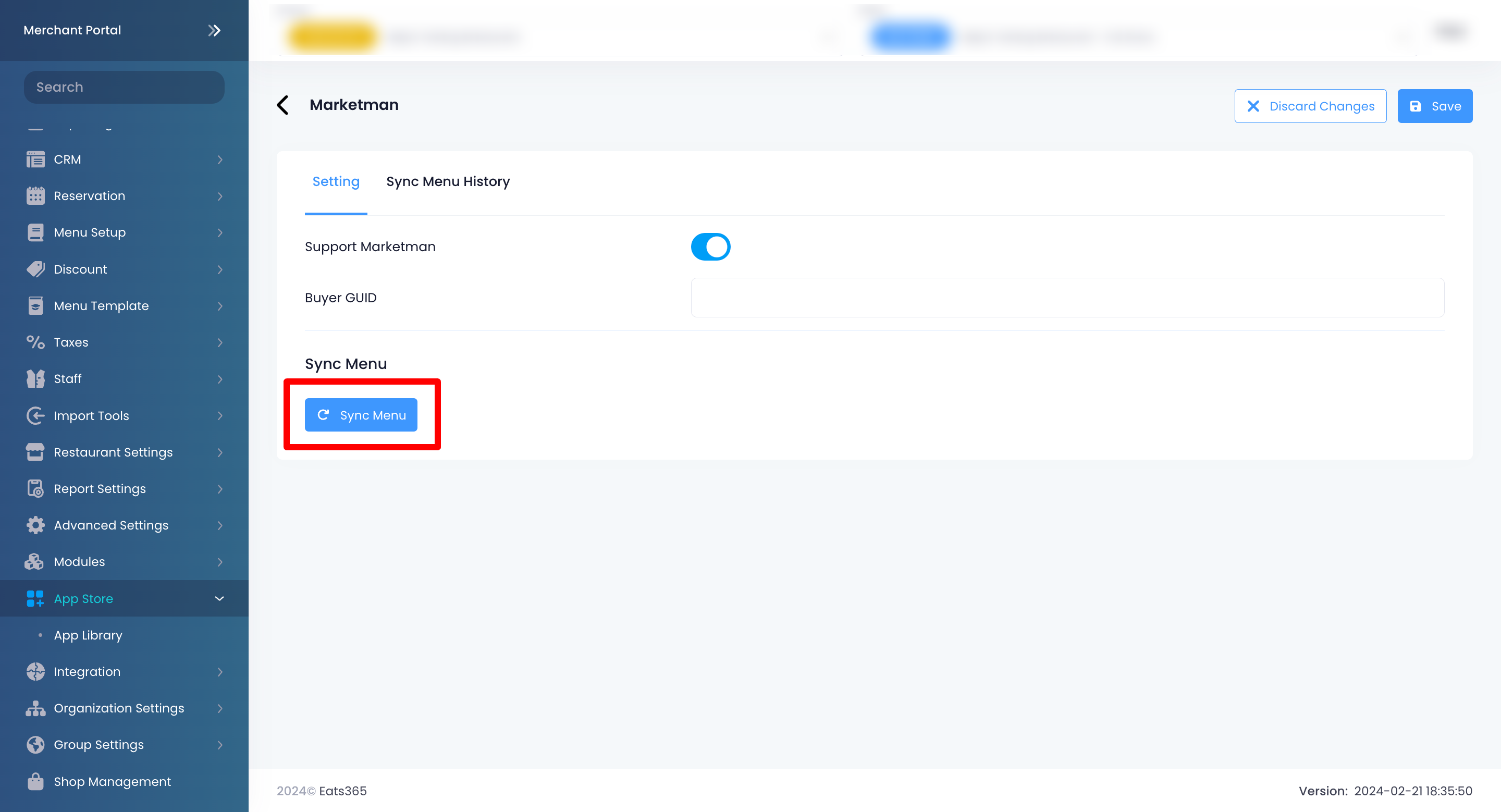
- Click on Save to confirm.
 Eats365 Products
Eats365 Products Merchant Guide
Merchant Guide Modules
Modules Membership
Membership Integrations
Integrations Hardware
Hardware Staff Operations
Staff Operations Roles & Permissions
Roles & Permissions Payments
Payments Reports
Reports What’s New
What’s New Release Notes
Release Notes Troubleshooting
Troubleshooting Simulators
Simulators Glossary
Glossary Troubleshooter
Troubleshooter System Status
System Status