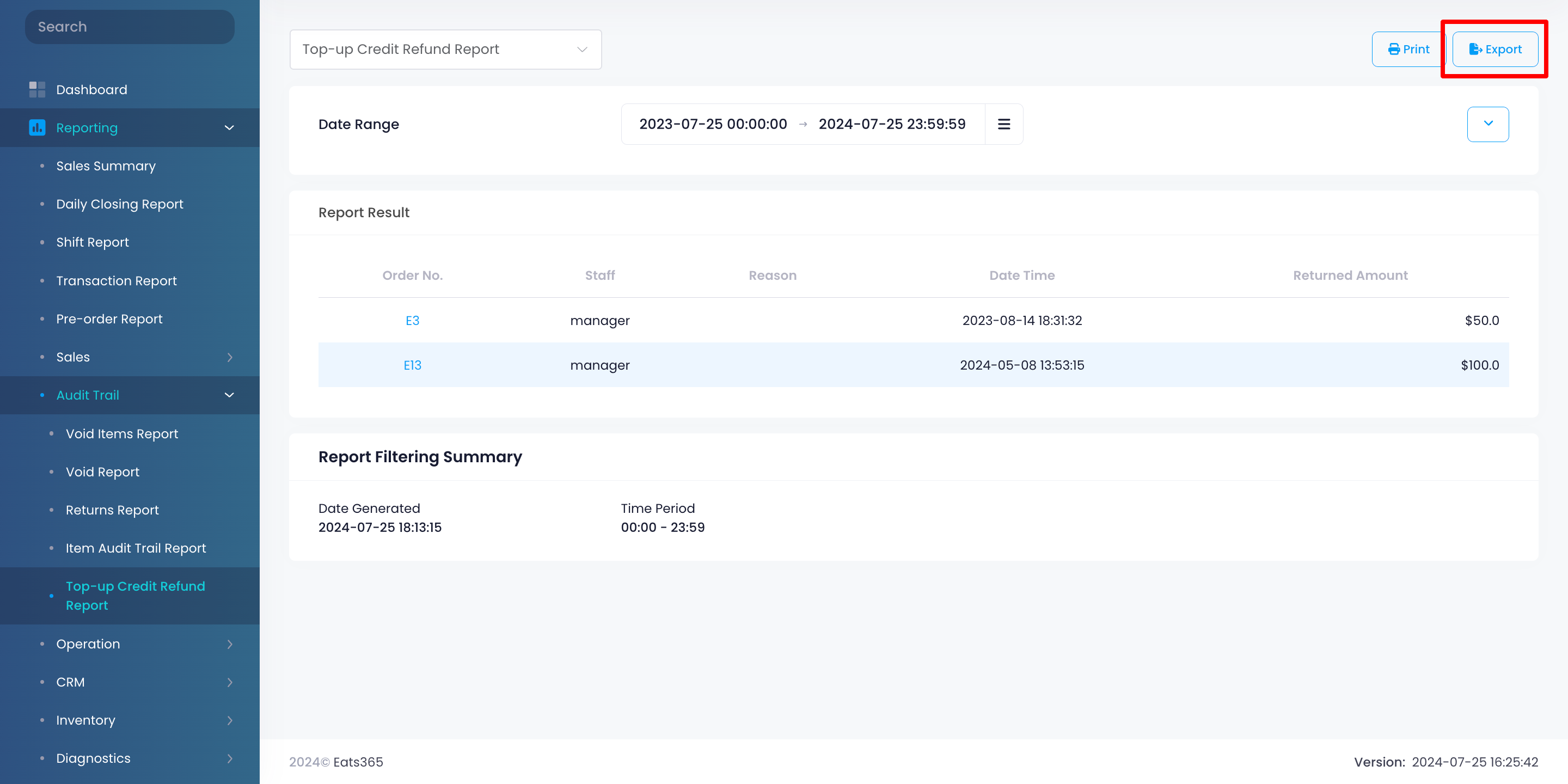Audit Trail report
Table of Contents
View and manage Top-Up Credit Refund Report
Learn how to generate an Top-Up Credit Refund Report on the Merchant Portal.
The Top-up Credit Refund Report (also known as the Liability Item Refund Report) provides a summary of refunded and voided top-up credits within a specified time frame. This report can be used in tracking and reconciling financial transactions related to top-up credits, aiding in identifying discrepancies or potential issues.
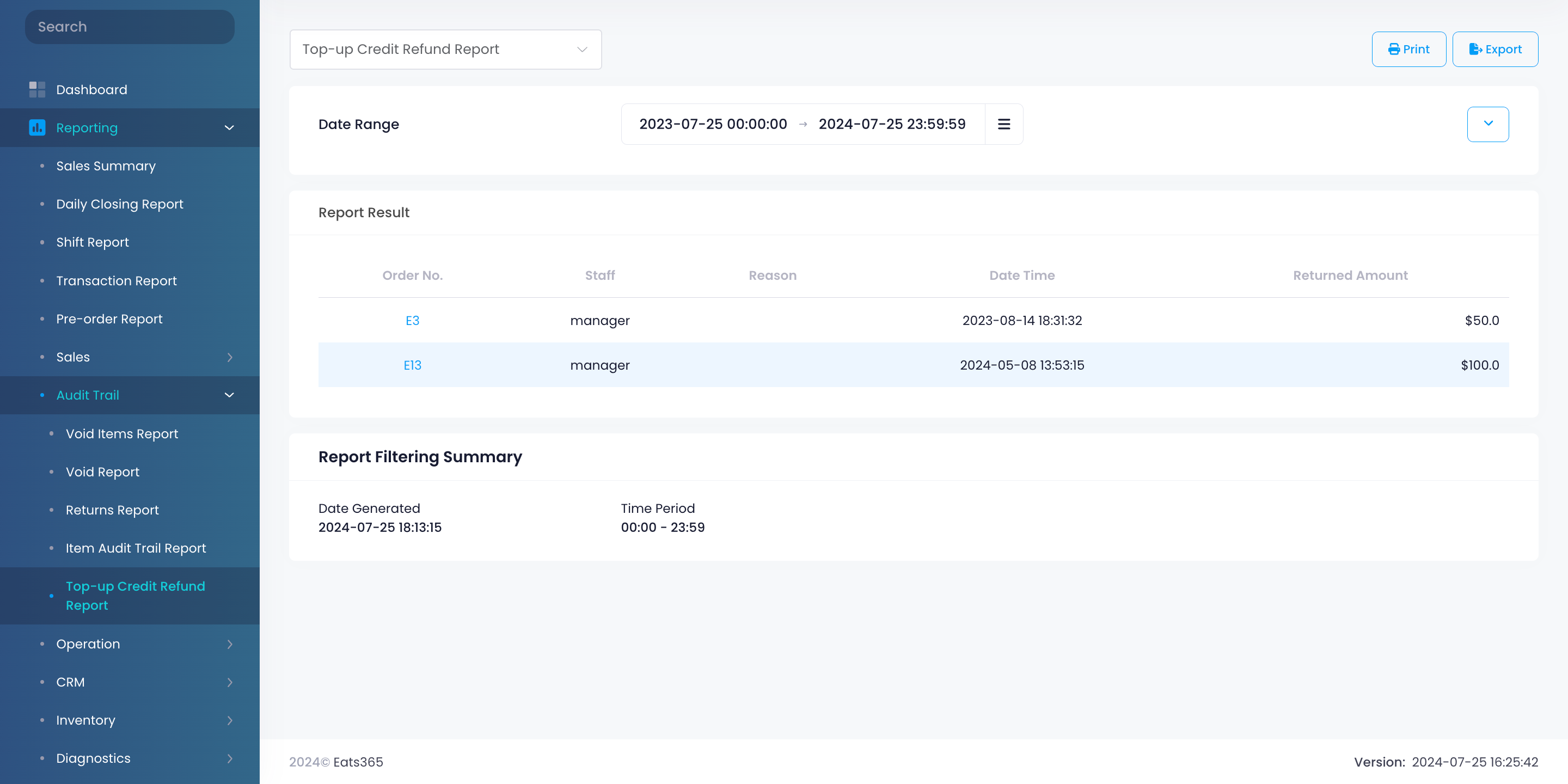
In this article, you’ll learn how to generate, print, and export a Top-Up Credit Refund Report.
View Top-Up Credit Refund Report
To view your Top-Up Credit Refund Report, follow the steps below:
Merchant Portal (Classic Theme)
- Log in to the Merchant Portal.
- On the left panel, click on Reporting.
- Under "Sales," click on Liability Item Refund Report.
- Select the date range that you wish to include in the report.
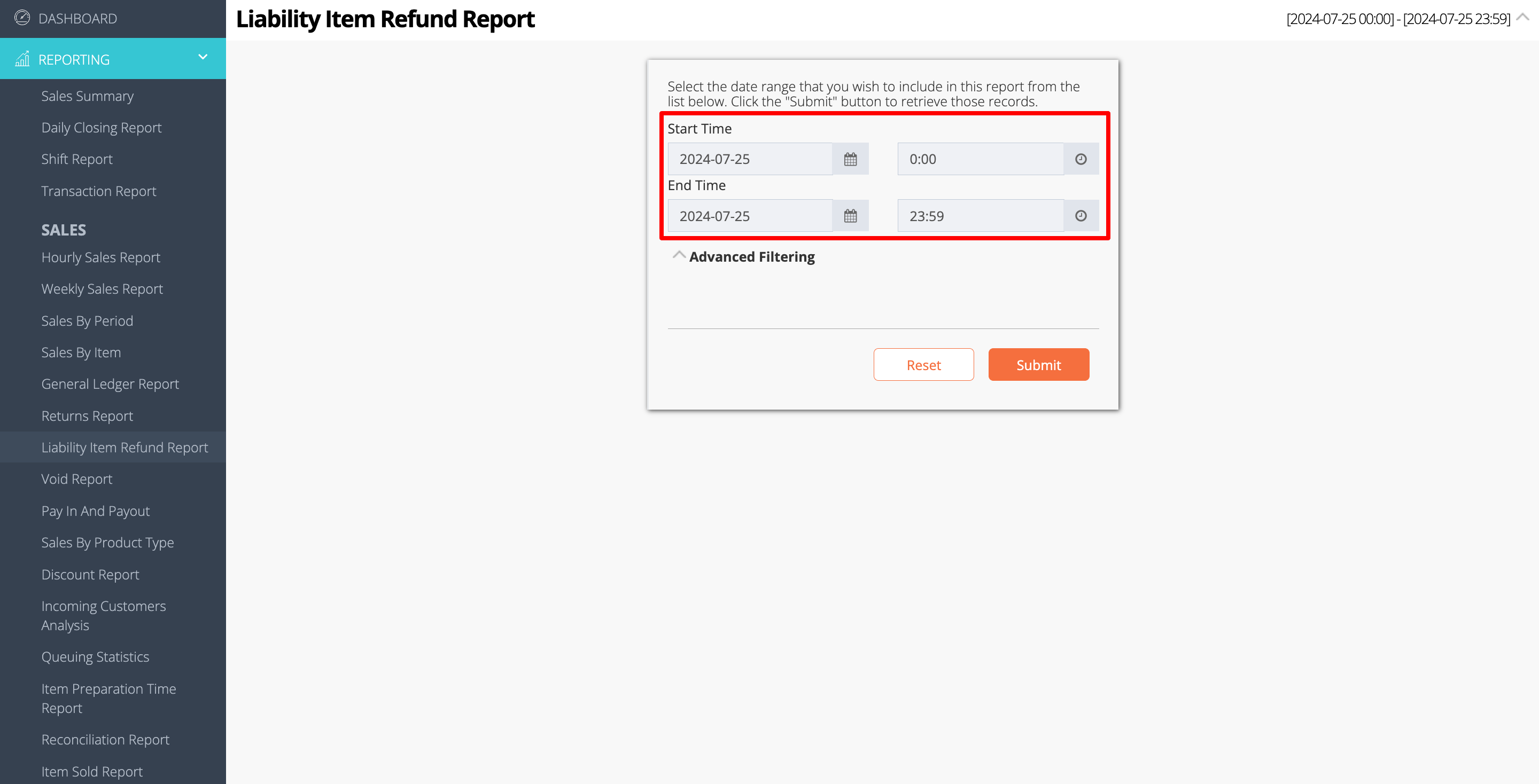
- You can filter your search further by clicking on Advanced Filtering. Then, enter the time period that you want to include in the report.
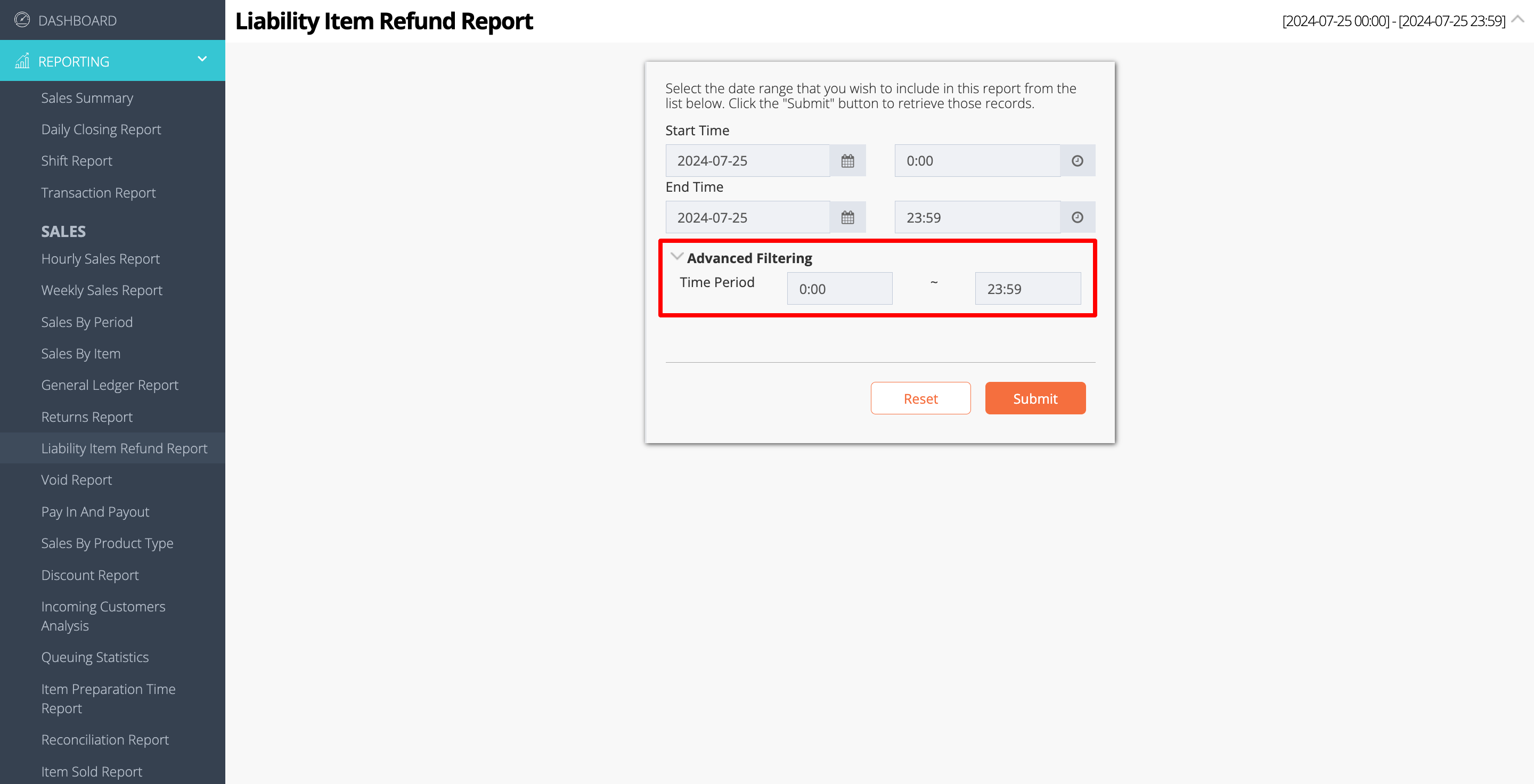
- Click on Submit to retrieve the records.
Merchant Portal 2.0
- Log in to the Merchant Portal.
- On the left panel, click on Reporting.
- Click on Audit Trail. Then, select Top-Up Credit Refund Report.
- Select the date range that you wish to include in the report.
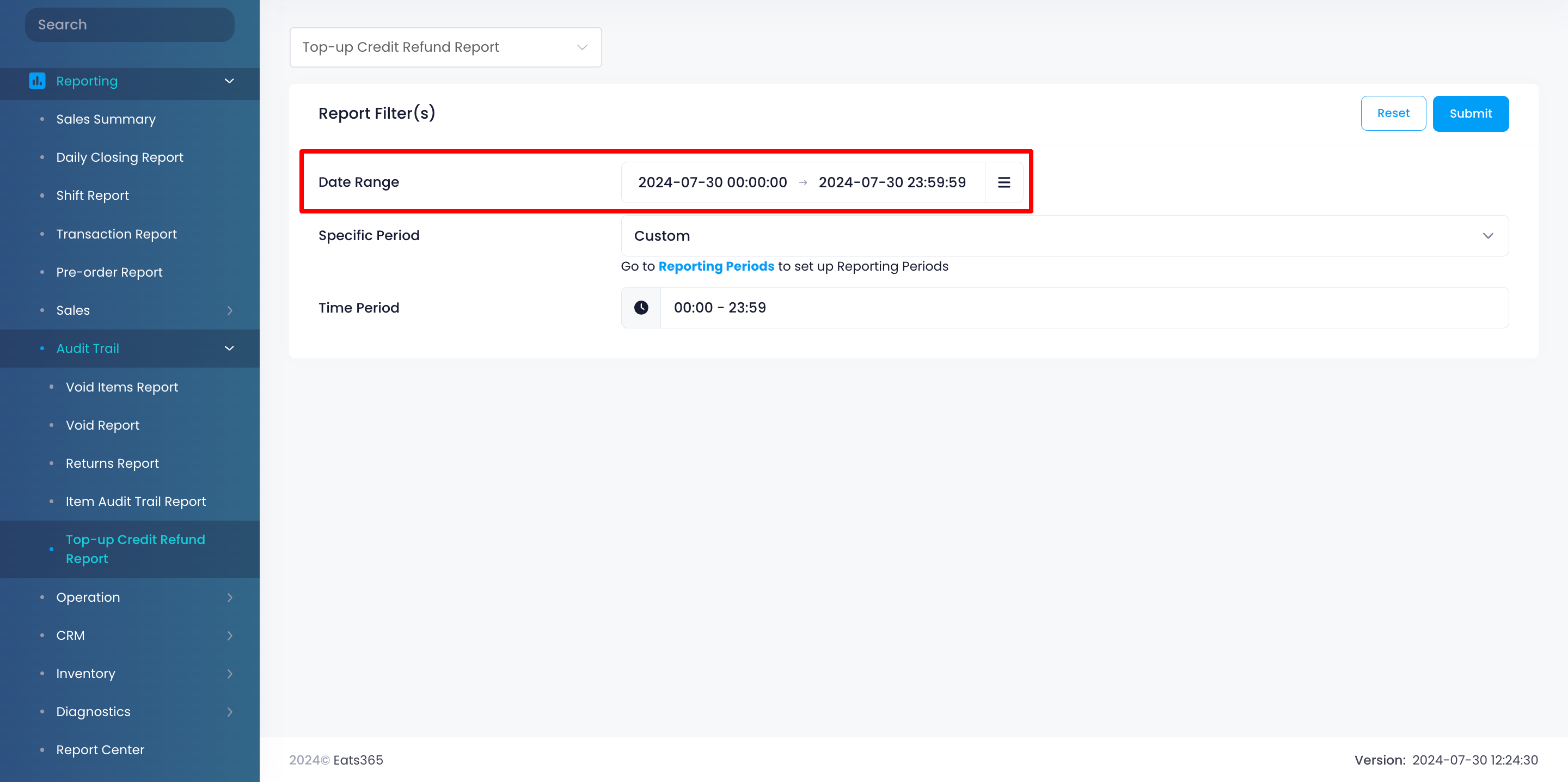
- You can filter your search further by entering information in the following filter options:
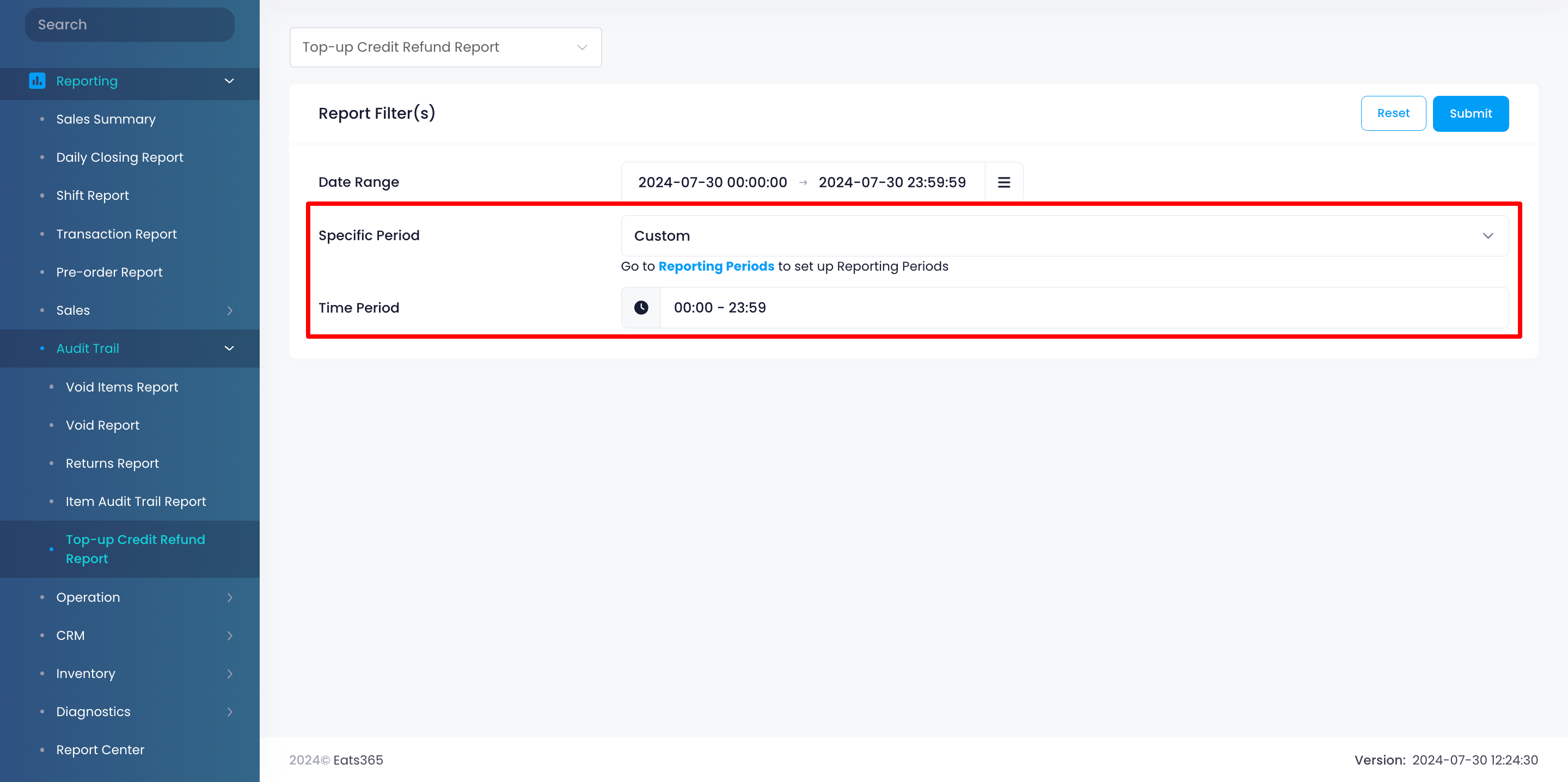
- Specific Period
- Time Period
- Click on Submit to retrieve the records.
Print Top-Up Credit Refund Report
Merchant Portal (Classic Theme)
To print a Liability Item Refund Report, click on Print. Then, select the printer where you want to print the report. Click on Save to confirm.
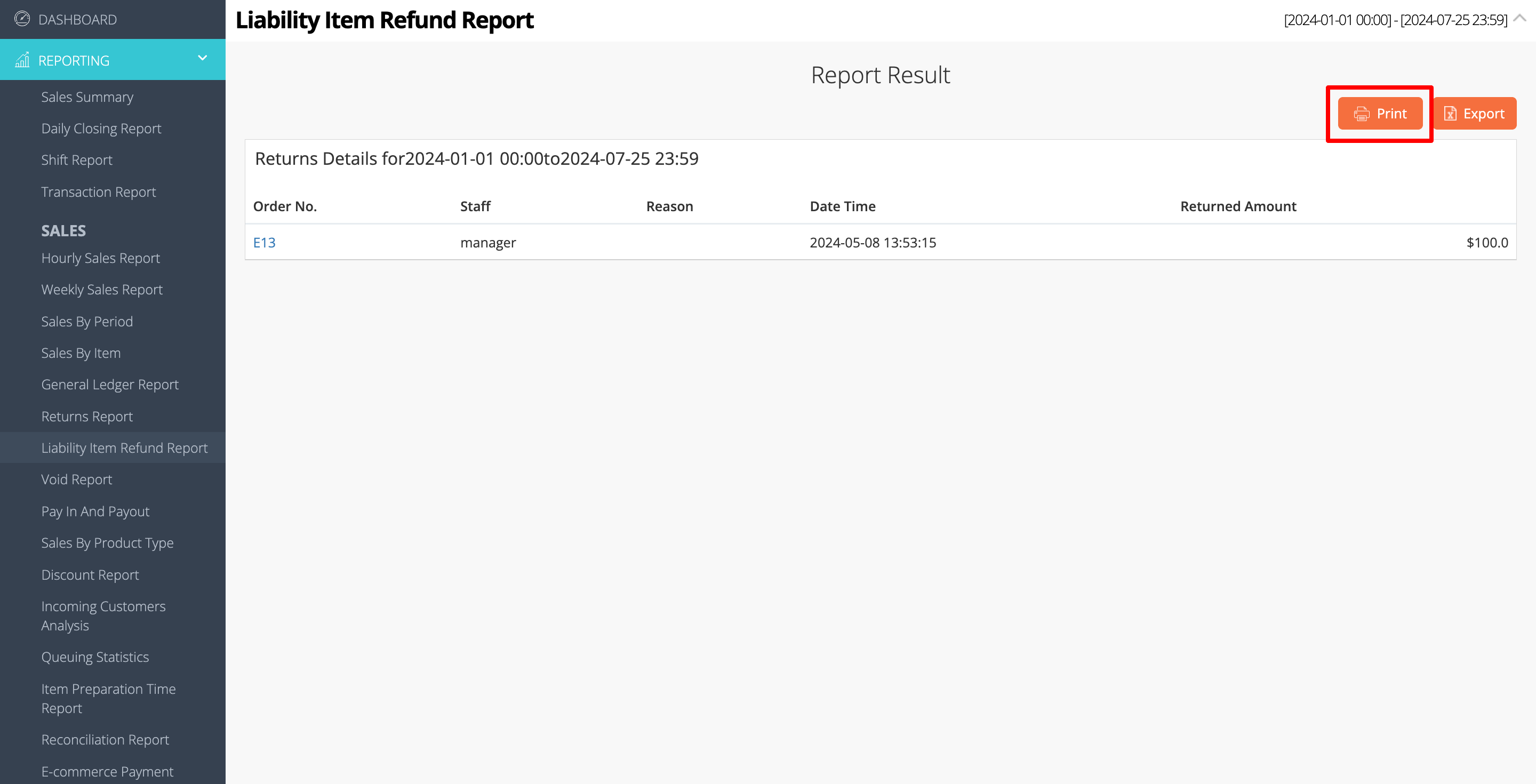
Merchant Portal 2.0
To print a Top-Up Credit Refund Report, click on Print. Then, select the printer where you want to print the report. Click on Save to confirm.
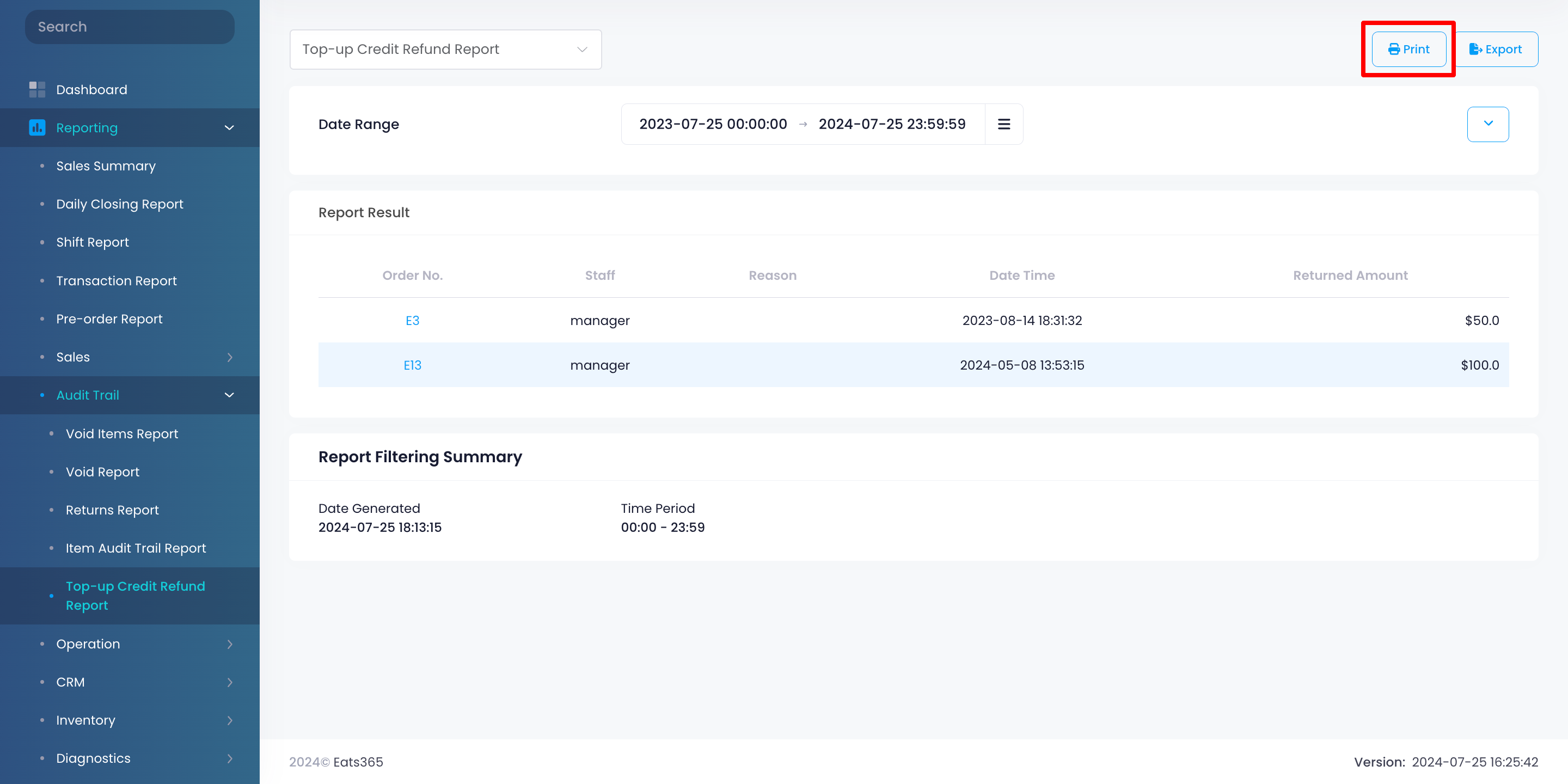
Export Top-Up Credit Refund Report
Merchant Portal (Classic Theme)
To export a Liability Item Refund Report, click on Export. An Excel file of the report gets downloaded to your computer. Open the file to view your exported report.
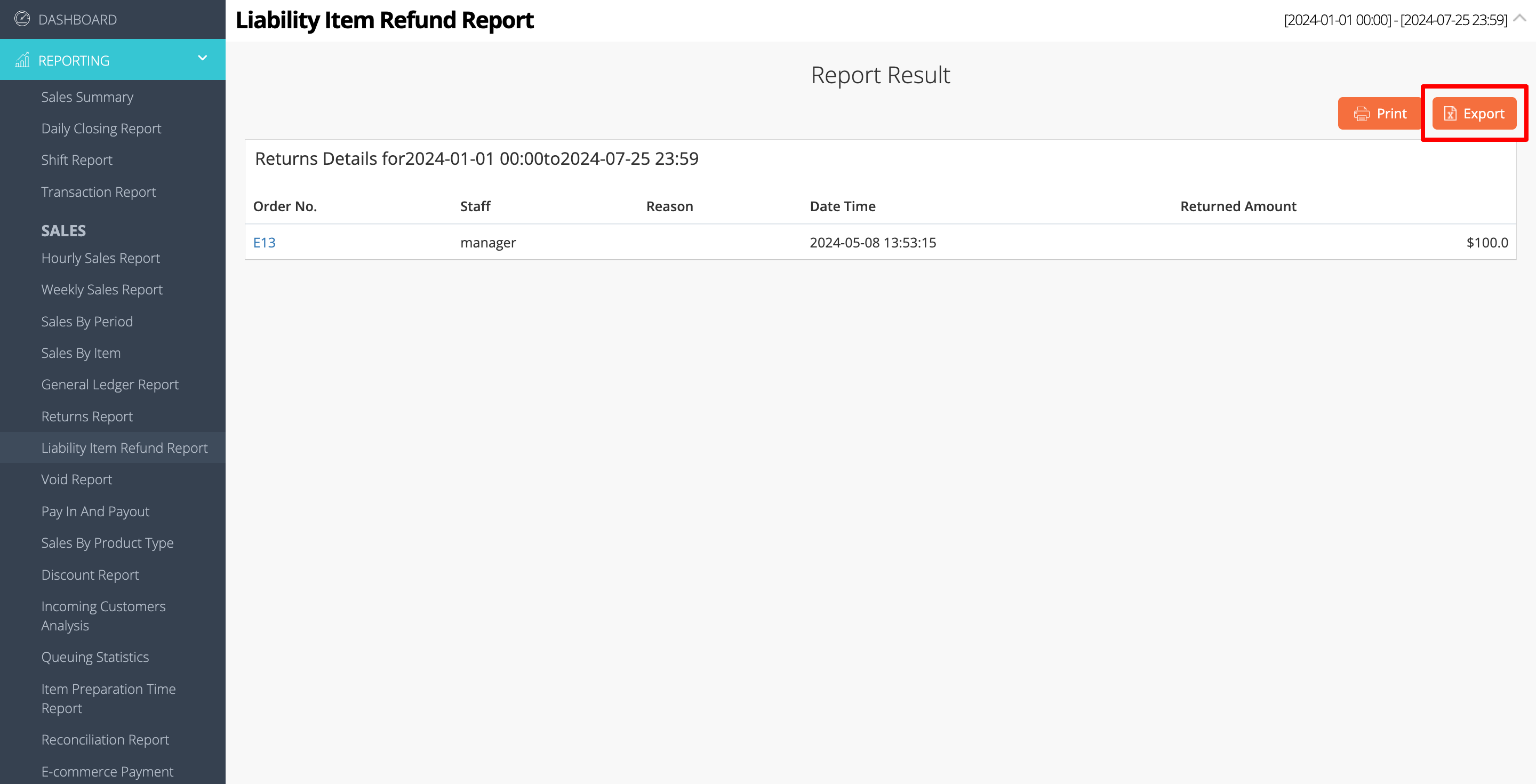
 Eats365 Products
Eats365 Products Merchant Guide
Merchant Guide Modules
Modules Membership
Membership Integrations
Integrations Hardware
Hardware Staff Operations
Staff Operations Roles & Permissions
Roles & Permissions Payments
Payments Reports
Reports What’s New
What’s New Release Notes
Release Notes Troubleshooting
Troubleshooting Simulators
Simulators Glossary
Glossary Troubleshooter
Troubleshooter System Status
System Status