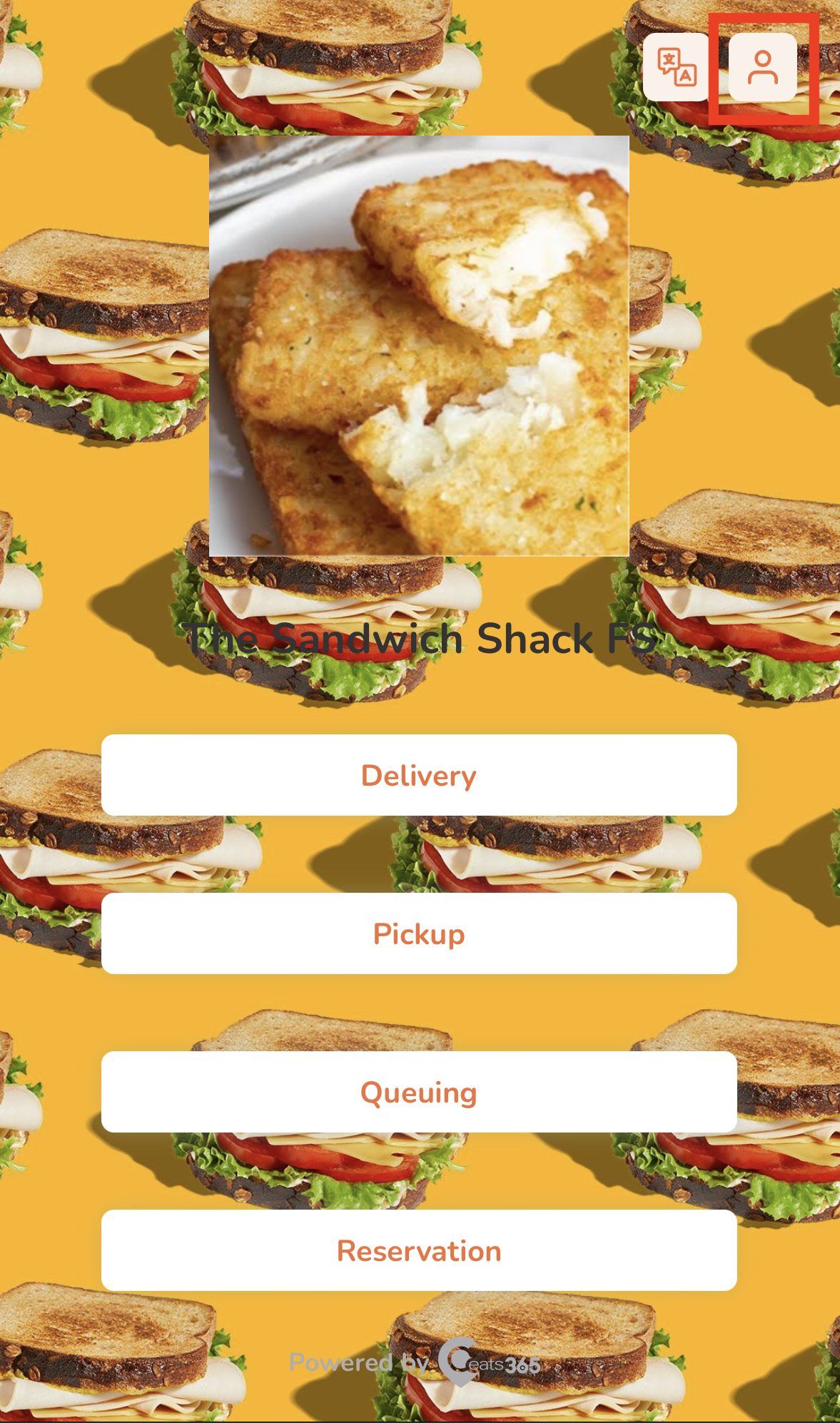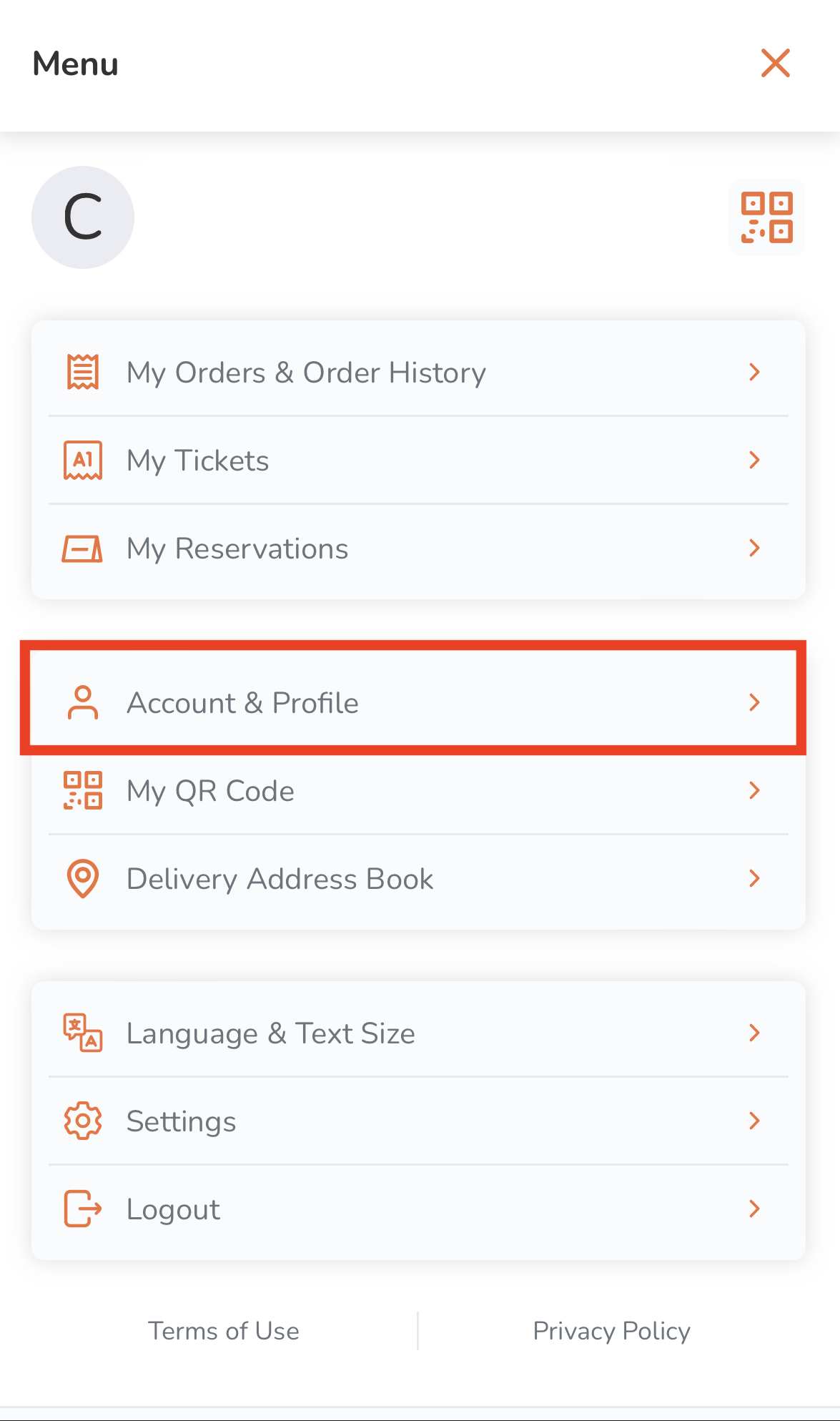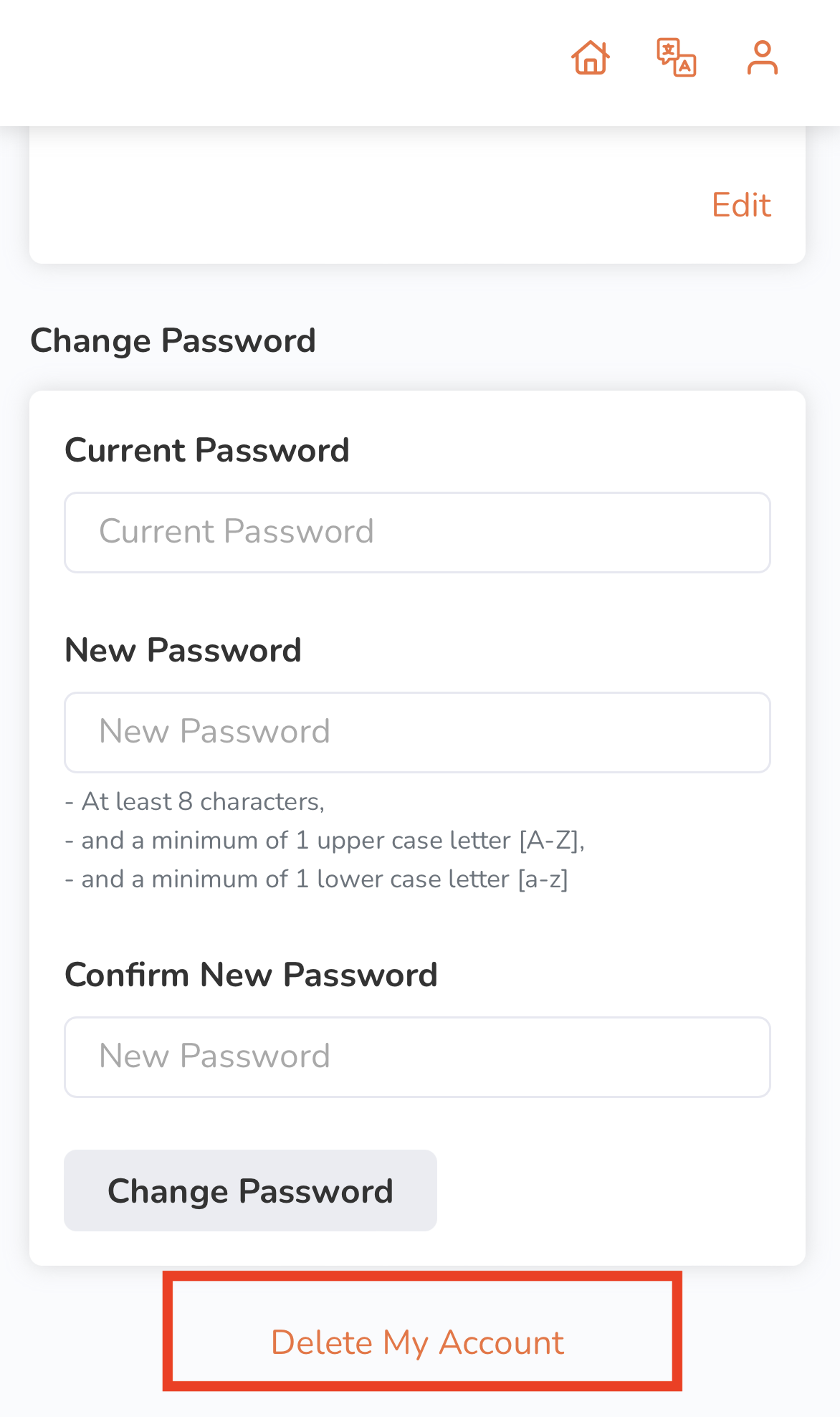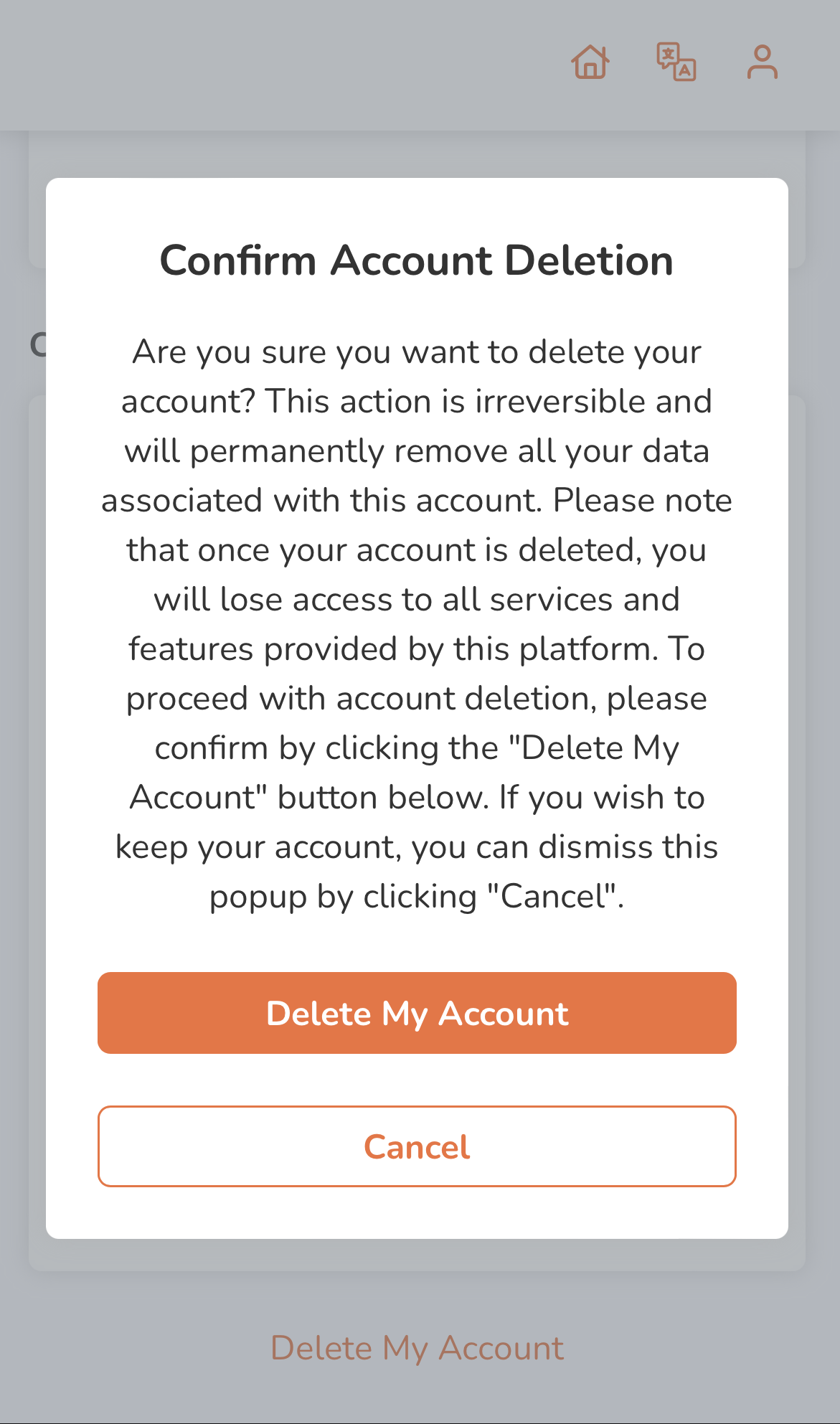- mPOS
- PhotoMenu
- Ticket Kiosk
- eSignage
- Kitchen Display System
- Customer Facing Display
- Expedite Display
- Eats365 Biz and Biz Lite
- Set up and install Eats365 Biz and Eats365 Biz Lite
- Configure Eats365 Biz settings
- Manage orders on the Eats365 Biz
- Reset Eats365 Biz
- Compare Eats365 Biz and Eats365 Biz Lite
- Place orders on the Eats365 Biz
- Set up and manage integrated payments for Eats365 Biz
- Issue a tax invoice on Eats365 Biz (Taiwan)
- Process payments on the Eats365 Biz
- Self Order Kiosk
- Set up and install Self Order Kiosk
- Place an order on Self Order Kiosk
- Configure Self Order Kiosk (iOS) settings
- Configure Self Order Kiosk (Android) settings
- Process a payment return on the Self Order Kiosk
- Set up Eats365 CRM on the Self Order Kiosk (Android)
- Use membership points and credits on the Self Order Kiosk (Android)
- Process Octopus payment on the Self Order Kiosk (Android)
- Process payments on the Self Order Kiosk
- Generate a Taiwan tax invoice from the Self Order Kiosk
- Pay Station
- Dynamic Digital Menu
- Branded Online Store
- Manage Branded Online Store preferences
- Set up SMS Notification
- Book a reservation using restaurant website
- Change password on the branded online store
- Place orders on the branded online store
- Delete an account on the branded online store
- Log in and log out of the branded online store
- Sign up on the branded online store
- Manage orders on the branded online store
- Set up a Delivery Address Book on the branded online store
- Secure member credit payment on the branded online store
- Pay using member credits on the branded online store
- Purchase member credit using the branded online store
- Join a restaurant's loyalty program
- Set up a Branded Online Store
- Share a branded online store link
- Add branded online store shortcut on mobile homescreen
- Leave a restaurant review on the Branded Online Store
- Cancel restaurant membership on the Branded Online Store
- Set up pre-checkout item prompts for the Branded Online Store
Delete an account on the branded online store
Learn how to permanently remove an account from the branded online store.
Delete
Important: Deleting an account on the branded online store is irreversible and will result in the removal of all data associated with the account. Once the account is deleted, you’ll lose access to all services and features granted to members signed up on the branded online store.
To delete your account on the branded online store, follow the steps below:
Mobile
- On your mobile device’s browser, visit the restaurant’s branded online store website.
- At the top right, tap Account
 .
. - Tap Account & Profile.
- At the bottom, tap Delete My Account.
- Enter your password.
- Tap Next Step to proceed. A Confirm Account Deletion prompt appears to inform you on what happens after you delete your account.
- Tap Delete My Account to confirm account deletion, or tap Cancel to disregard account deletion.
Delete
Delete
Note:
- Once your account is deleted, you’ll lose all order information associated with your account.
- You can reuse the email address and contact information you used on your deleted account to sign up for a new account.
Desktop
- On your desktop browser, visit the restaurant’s branded online store website.
- At the top right, click on Account
 .
.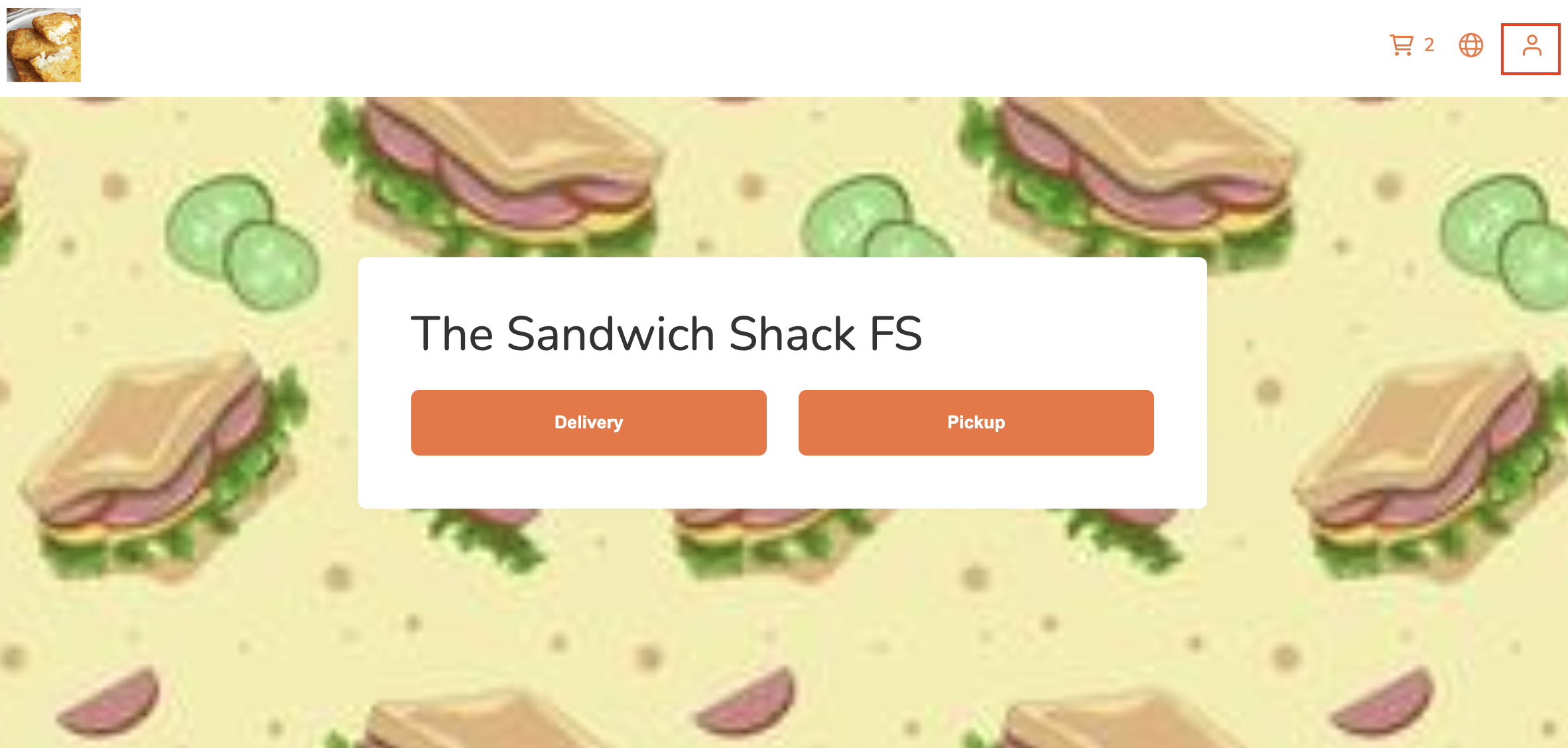
- Click on Account.

- Scroll down to the bottom and click on Delete My Account. A Confirm Account Deletion prompt appears to inform you on what happens after you delete your account.
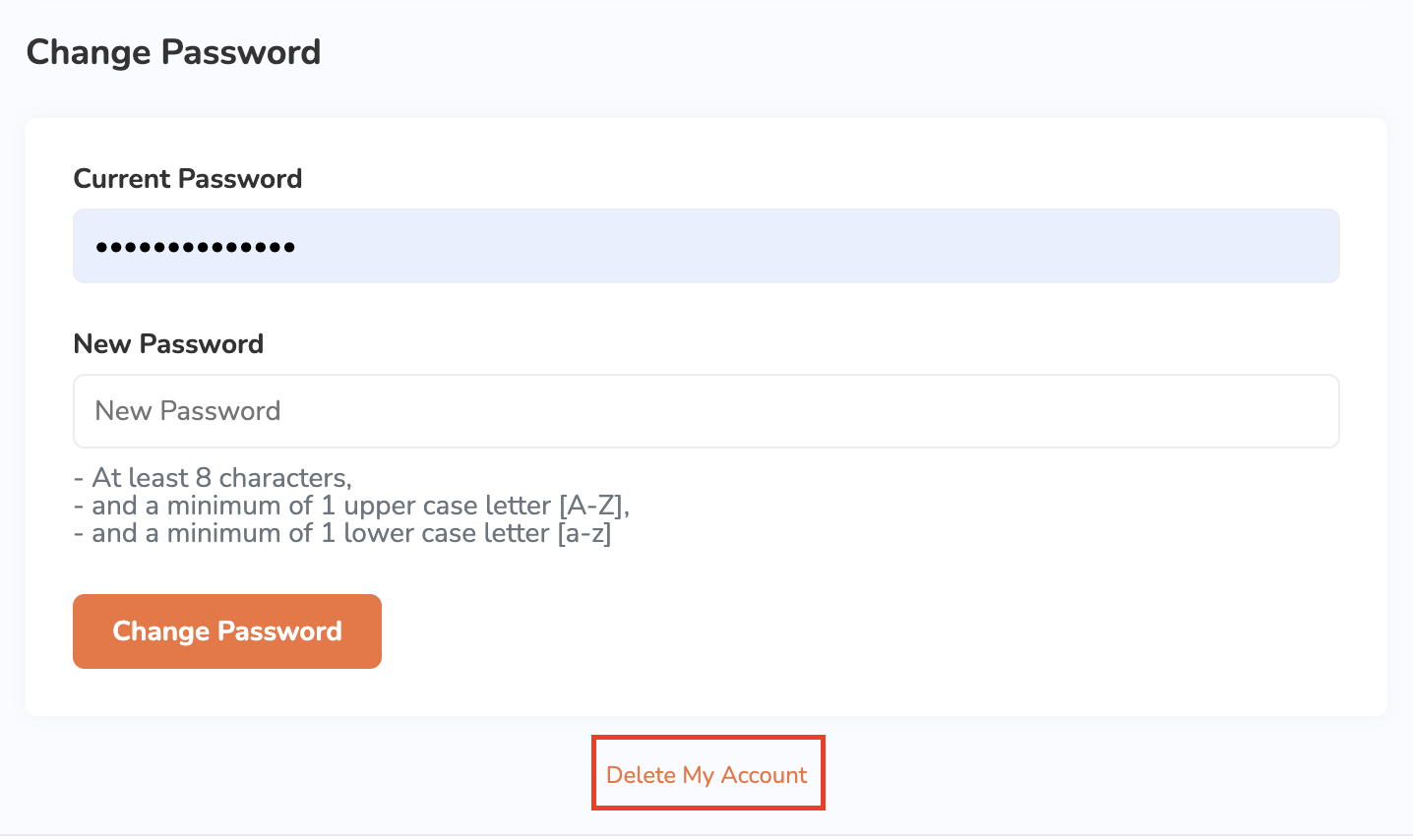
- Enter your password.
- Click on Delete My Account to confirm account deletion, or Cancel to disregard account deletion.
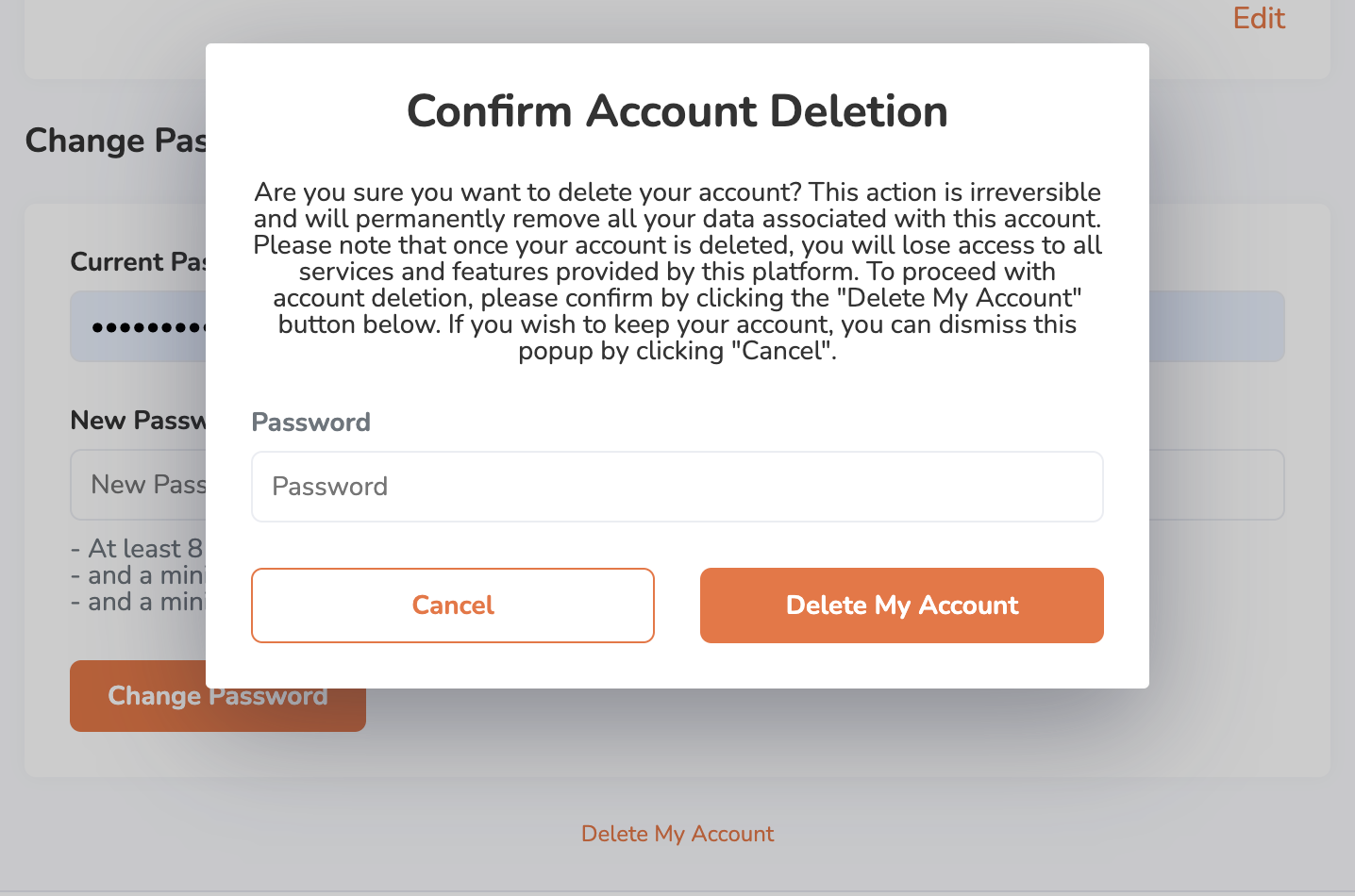
Delete
Delete
Note:
- Once your account is deleted, you’ll lose all order information associated with your account. To create a new account, refer to Sign up on the branded online store.
- You can reuse the email address and contact information you used on your deleted account to sign up for a new account.
 Eats365 Products
Eats365 Products Merchant Guide
Merchant Guide Modules
Modules Membership
Membership Integrations
Integrations Hardware
Hardware Staff Operations
Staff Operations Roles & Permissions
Roles & Permissions Payments
Payments Reports
Reports What’s New
What’s New Release Notes
Release Notes Troubleshooting
Troubleshooting Simulators
Simulators Glossary
Glossary Troubleshooter
Troubleshooter System Status
System Status