Order Handling
All Product
Table of Contents
Create a Custom Item
Learn how to create a Custom Item on the Eats365 POS.
A Custom Item can be any out-of-menu item that can be offered and billed to customers. For example, a restaurant may decide to add items that they don’t usually sell and offer them to customers.
In this article, you’ll learn how to create a Custom Item.
Create a Custom Item
To create a Custom Item, follow the steps below:
- Log in to the Eats365 POS.
- On the order-taking screen, tap Custom Item.
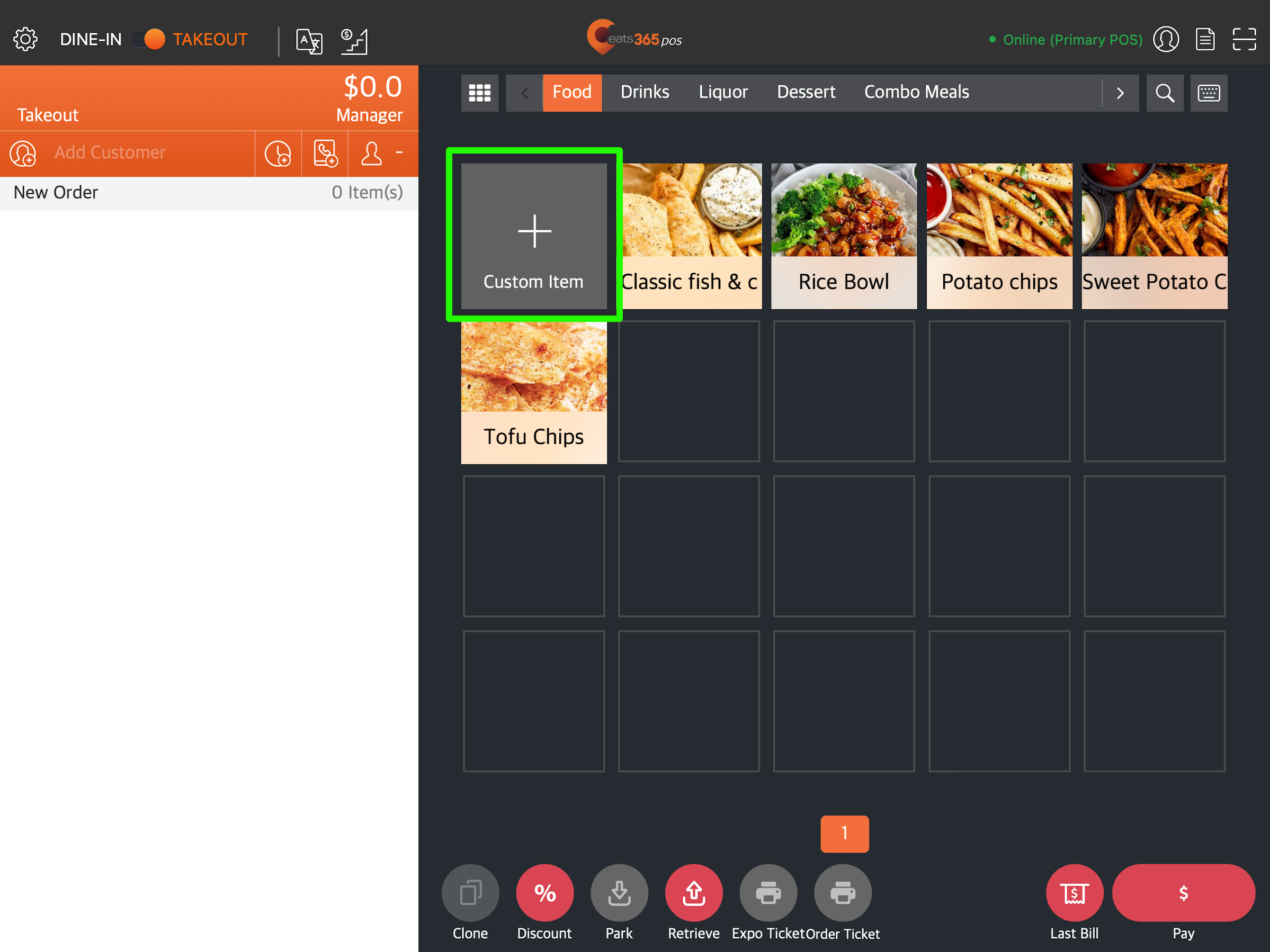 Tip: If you don’t see Custom Item from the order-taking screen, tap Category
Tip: If you don’t see Custom Item from the order-taking screen, tap Category  to change from Category view to Item view.
to change from Category view to Item view.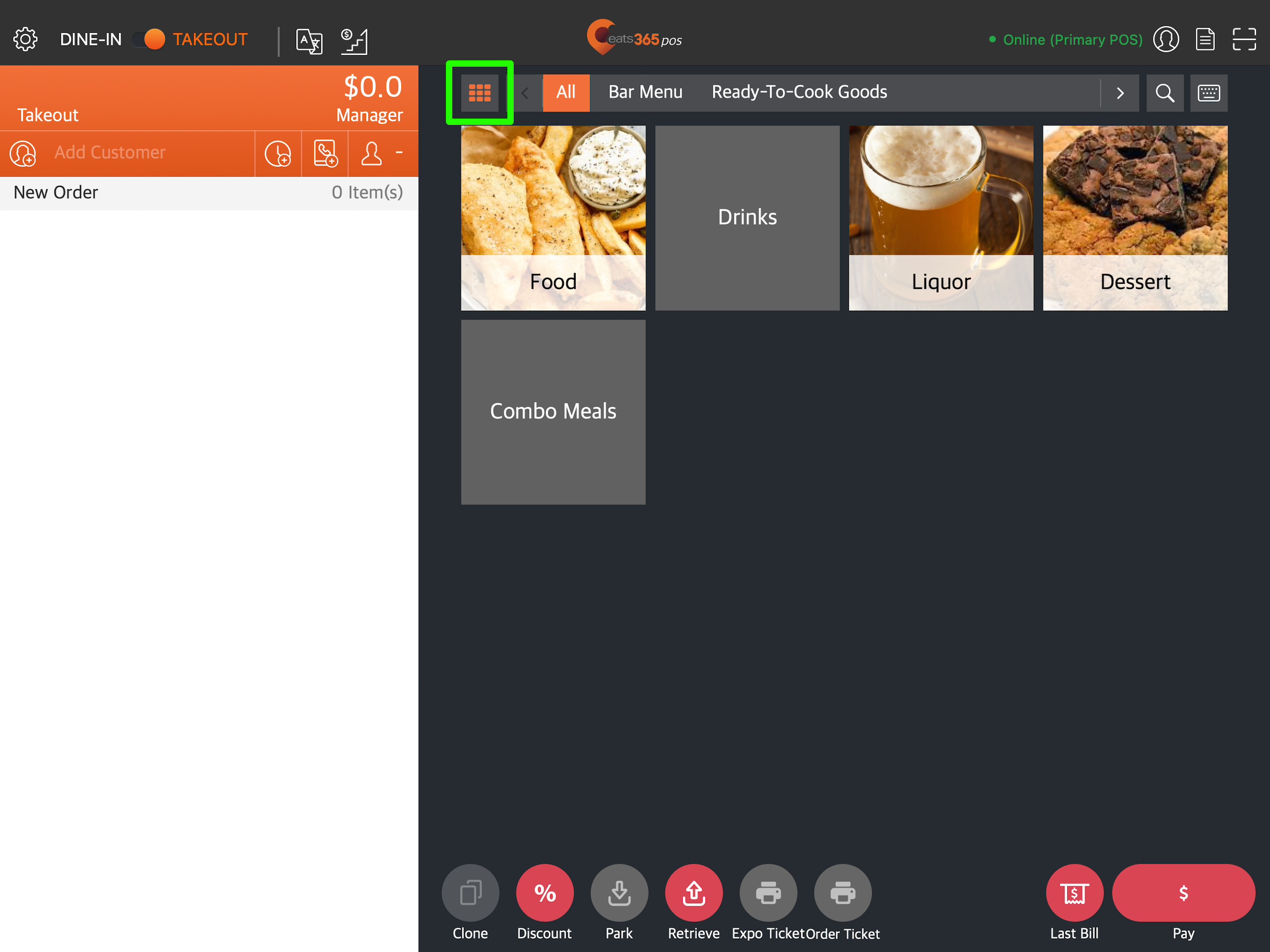
- On the Custom Item screen, enter the required information:
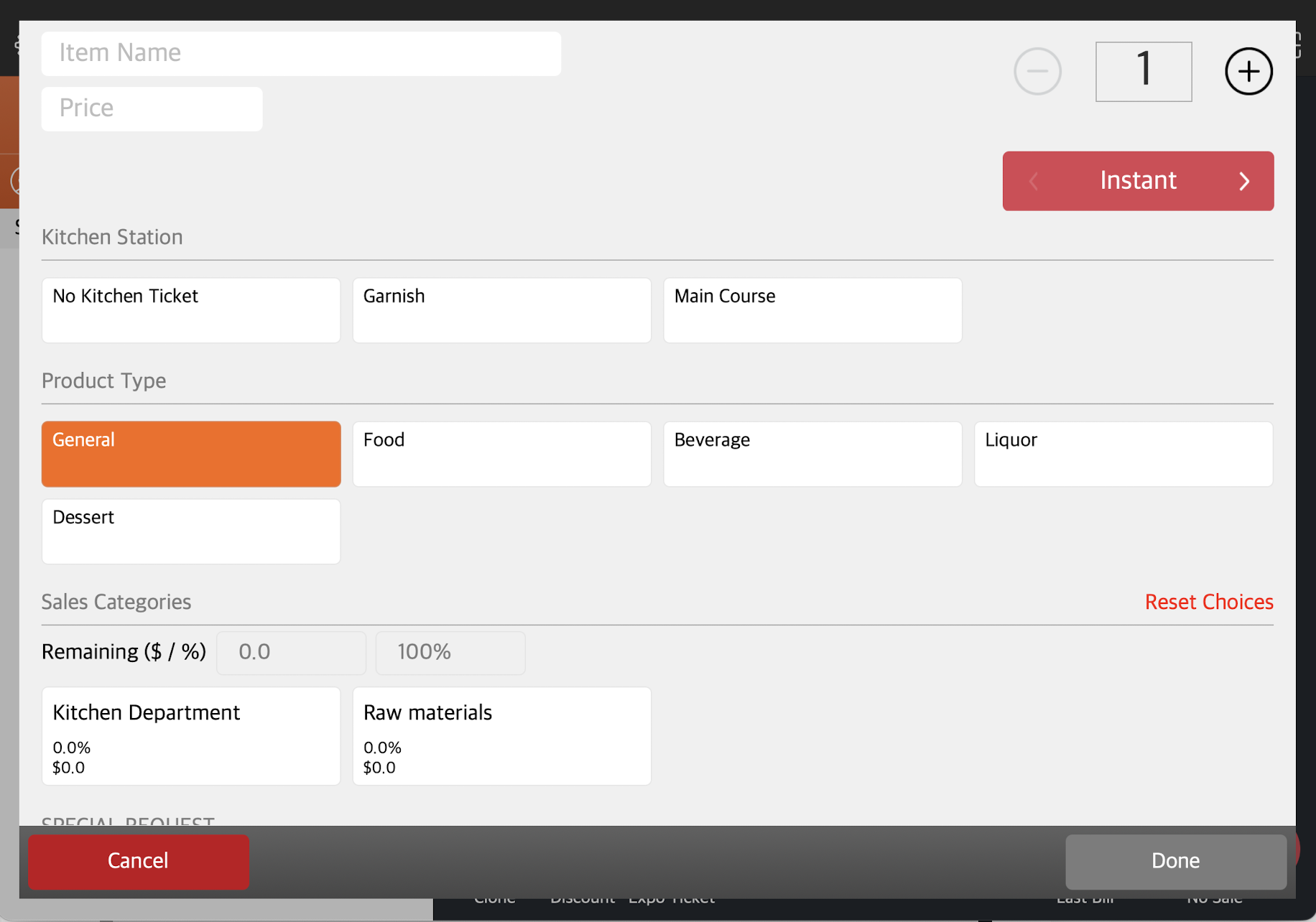
- Item Name
- Item Price
- (Optional) Item Cost
- Kitchen Station
- Product Type
- Sales Categories
- (Optional) Special Requests
- To add the item to the order, tap Done. The Custom Item appears on the order list once it’s created.
Note: The Custom Item won’t be added to the preset menu.