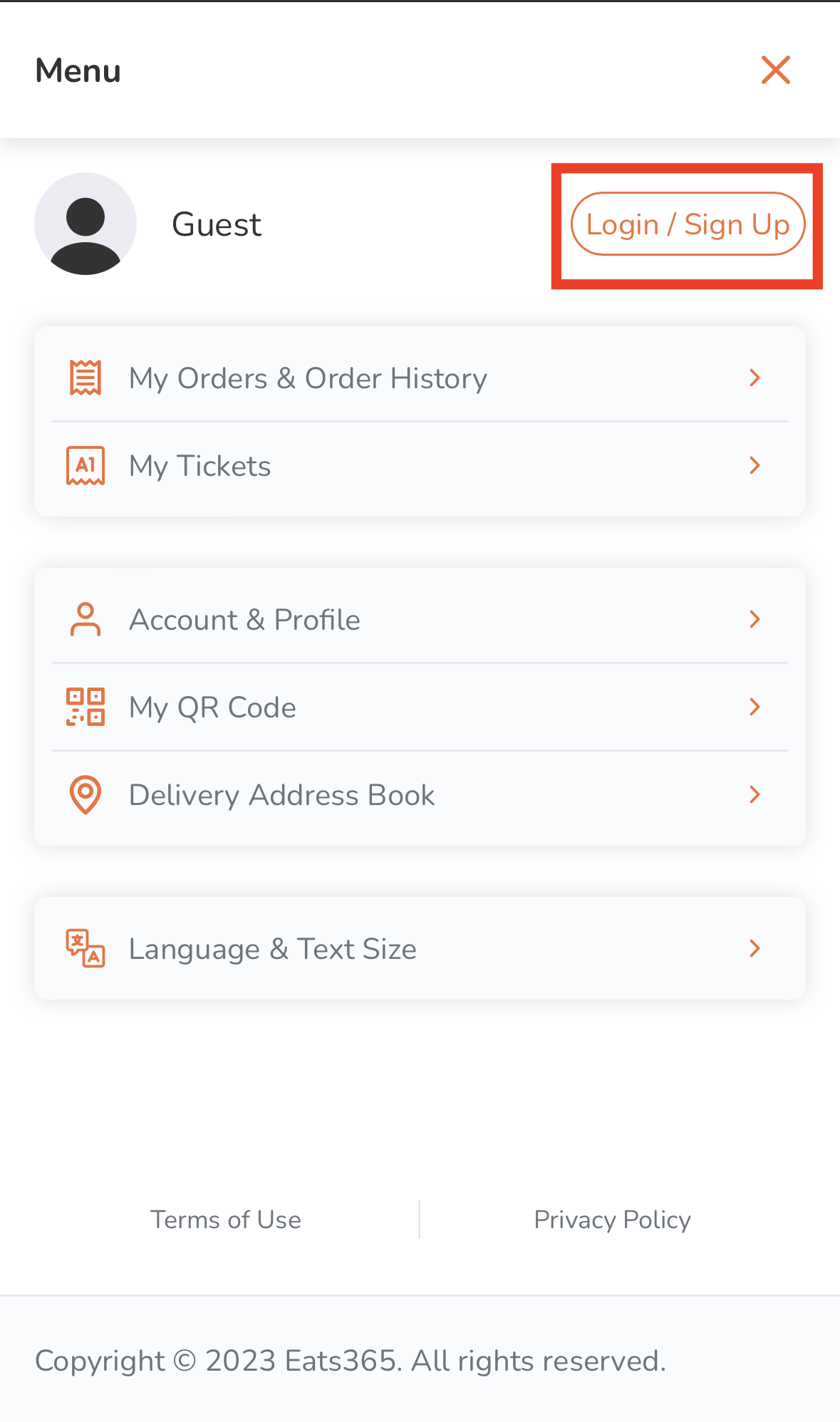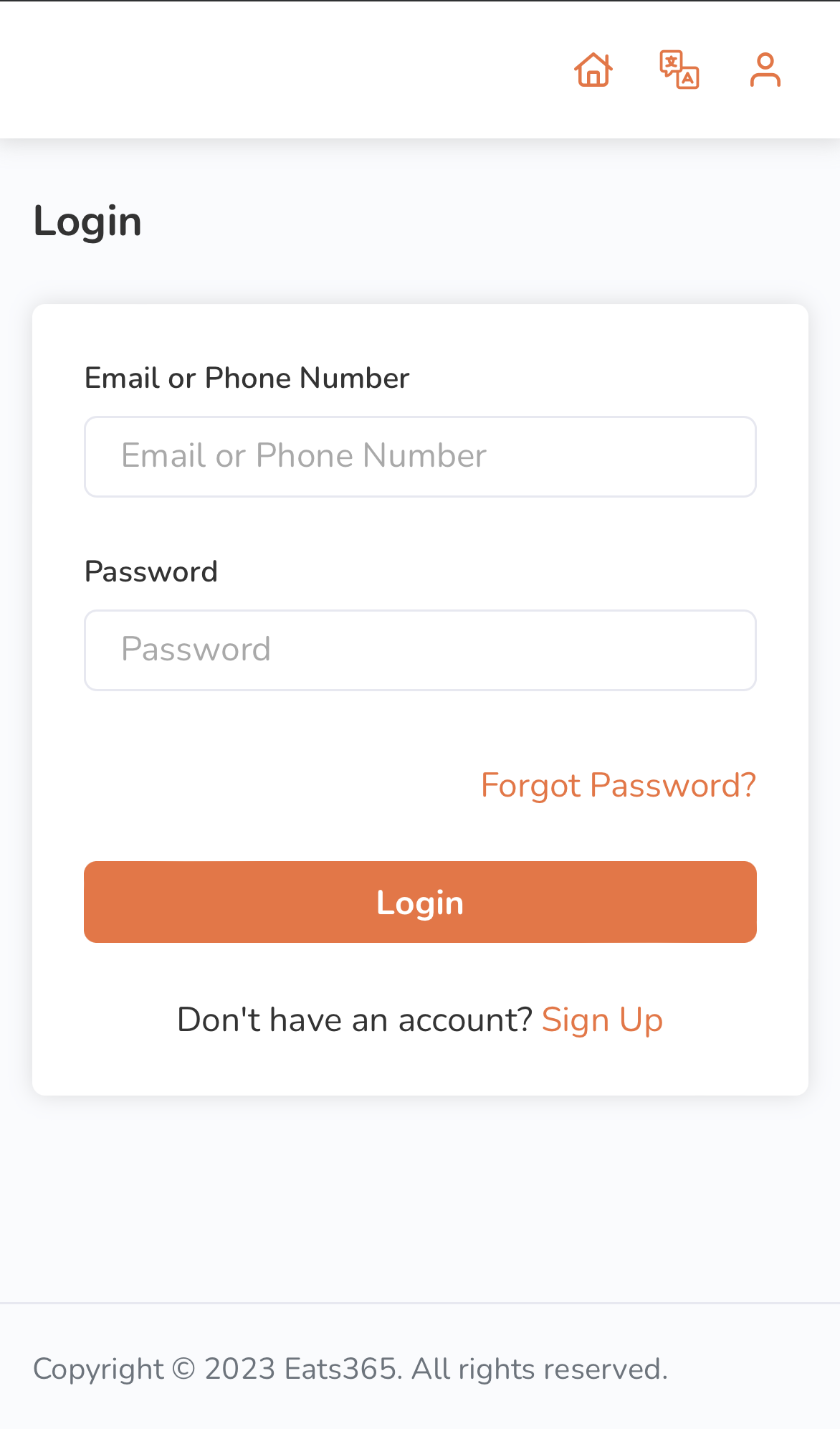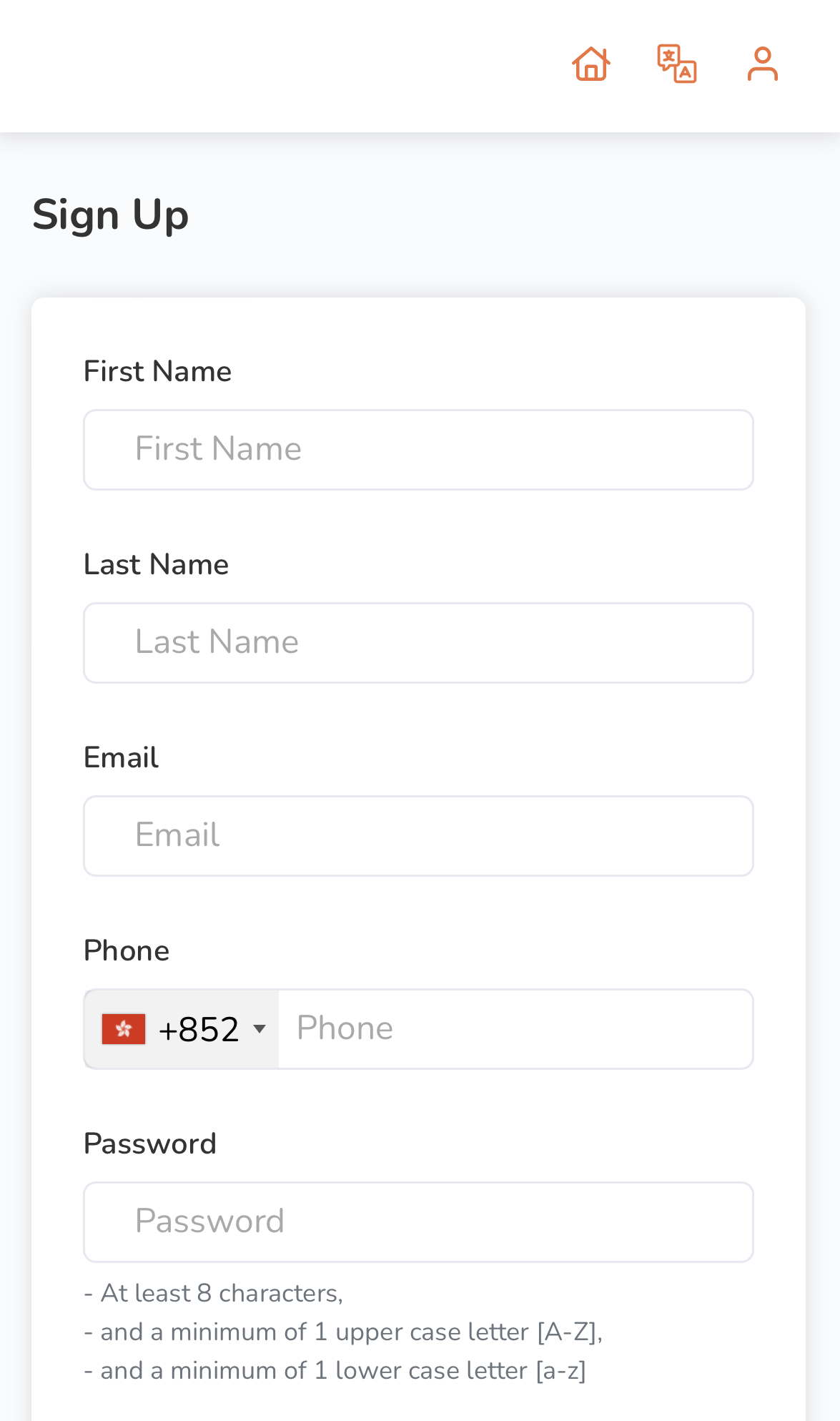Branded Online Store
All Product
Table of Contents
Sign up on the branded online store
Learn how to create an account on the branded online store.
The Branded Online Store allows you to create an account that you can use to easily keep track of your orders, queuing tickets, and reservations, as well as associate orders to your account upon ordering through the restaurant’s website.
Create an account for a restaurant's website
To register for an account on the branded online store, follow the steps below:
Mobile device
- On your mobile device’s browser, visit the restaurant’s branded online store website.
- At the top right, tap Account
 .
. - Tap Login / Sign Up.
- At the bottom, tap Sign Up.
- Enter the following required contact information:
- First name
- Last name
- Email address
- Phone number
- Enter your preferred password.
- In the "Confirm Password" field, re-enter your password.
- After initiating the creation of your account, the website will perform verification by sending a code to your phone number through SMS (text). Tick the following consent checkboxes
 to allow the restaurant to verify your account through SMS:
to allow the restaurant to verify your account through SMS:
- I agree to receive One-Time Passcodes (OTP) via SMS from Eats365.
- I agree to receive transactional notifications via SMS from Eats365, where applicable.
- Tap Sign Up to confirm.
- You’ll receive a verification code on your registered phone number. Enter the verification code sent to you.
- Tap Continue to proceed.
Desktop
- On your desktop browser, visit the restaurant’s branded online store website.
- At the top right, click on Account
 .
.
- Click on Login / Sign Up.

- At the bottom, click on Sign Up.

- Enter the following required contact information:

- First name
- Last name
- Email address
- Phone number
- Enter your preferred password.
- In the "Confirm Password" field, re-enter your password.
- After initiating the creation of your account, the website will perform verification by sending a code to your phone number through SMS (text). Tick the following consent checkboxes
 to allow the restaurant to verify your account through SMS:
to allow the restaurant to verify your account through SMS:
- I agree to receive One-Time Passcodes (OTP) via SMS from Eats365.
- I agree to receive transactional notifications via SMS from Eats365, where applicable.
- Click on Sign Up to confirm.
- You’ll receive a verification code on your registered phone number. Enter the verification code sent to you.
- Click on Continue to proceed.
 Eats365 Products
Eats365 Products Merchant Guide
Merchant Guide Modules
Modules Membership
Membership Integrations
Integrations Hardware
Hardware Staff Operations
Staff Operations Roles & Permissions
Roles & Permissions Payments
Payments Reports
Reports What’s New
What’s New Release Notes
Release Notes Troubleshooting
Troubleshooting Simulators
Simulators Glossary
Glossary Troubleshooter
Troubleshooter System Status
System Status