Handling Payments
Contact Us
If you still have questions or prefer to get help directly from an agent, please submit a request.
We’ll get back to you as soon as possible.
- Basic Operations
- Order Handling
- Perform seating
- Manage table statuses
- Switch order view (Full Service)
- Switch order view (Quick Serve)
- Switch order view (Food Court)
- Add items to an order (Full Service)
- Add items to an order (Quick Serve)
- Add items to an order (Food Court)
- Add combo items to an order
- Apply modifiers to an order
- Change order quantities
- Lock an order
- Clone an order (Full Service)
- Clone an order (Quick Serve)
- Clone an order (Food Court)
- Join multiple tables together
- Share a table between different party groups
- Split a table for different party groups
- Fire and Hold items
- Clear a table
- Remove items from an order
- Check order status (Full Service)
- Check order status (Quick Serve)
- Check order status (Food Court)
- Use member order history to reorder
- Create pickup and delivery orders
- Use Action Buttons to modify an order
- Manage new orders
- Search for orders (Full Service)
- Search for orders (Quick Serve)
- Search for orders (Food Court)
- Create a Custom Item
- Set up and manage Courses
- Transfer order to another table
- Park and Retrieve orders
- Manage orders from Delivery Integrations
- Perform self-checkout for dine-in orders
- Manage self-checkout orders
- Manage pre-orders
- Apply tier pricing to an order
- Place All You Can Eat orders
- Manage online ordering status on the Eats365 POS
- Manage online ordering status on the Eats365 POS (Food Court)
- Update item or modifier inventory during order-taking
- Reservation Management
- Queuing Management
- Handling Payments
- Process a payment for an order (Full Service)
- Process a payment for an order (Quick Serve)
- Process a payment for an order (Food Court)
- Process a 365pay payment on the POS
- Process a QR code payment on the POS
- Apply discounts to an order
- Make an item complimentary
- Apply taxes and service charges
- Add tip to an order
- Perform a Split Bill by Item or Split Bill by Amount
- Payment returns
- Apply surcharge to an order
- Use membership points for payments and discounts
- Use coupons and gift cards for payments
- Forfeit a pre-paid order
- Add restrictions to discount usage (Discount 1.0)
- Use points, discounts, or coupons for third-party CRM orders
- Cancel or void gift cards, vouchers, and coupons
- Refund gift card value
- Change payment to a different currency
- Use member credits for payments
- Top up Octopus card with the Eats365 POS
- Process Fiuu payments on the Eats365 POS
Table of Contents
Apply taxes and service charges
Learn how to apply taxes and service charges to an order in the Eats365 POS.
Taxes are automatically added to the final bill. Including tax on the final bill ensures that your establishment fulfills all of its relevant financial obligations to the government.
Service charge is a fee that is added to the bill in addition to the basic cost of products or services.
Tip: Taxes and service charges can be configured on the Eats365 POS and the Merchant Portal. For more information on how to change taxes and service charge settings, refer to the articles below:
Add or remove tax and service charge
Note: This option is only available if the staff has the necessary permissions. For more information, refer to Manage staff roles and permissions.
To add or remove tax and service charges on the total bill, go to the payment screen of an existing order, then toggle Tax or Service Charge on  or off
or off  . Then, proceed to process the payment.
. Then, proceed to process the payment.
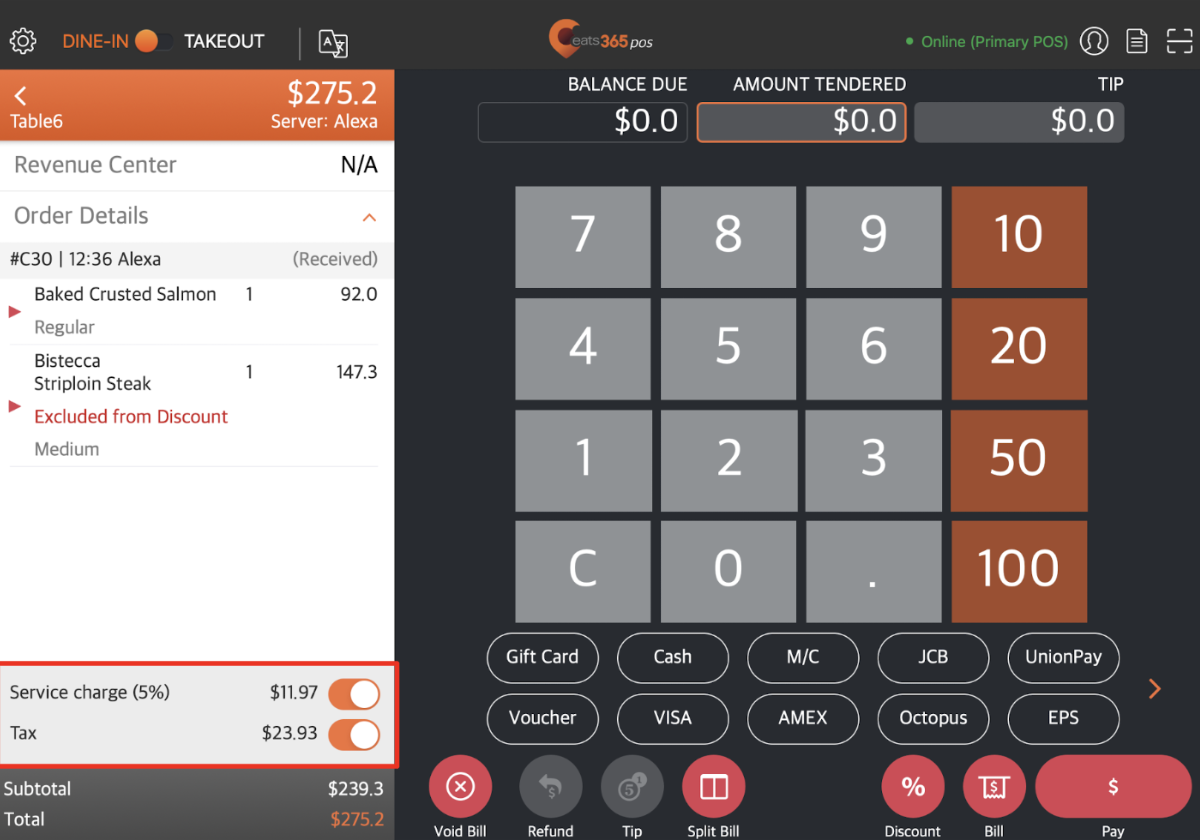
 Eats365 Products
Eats365 Products Merchant Guide
Merchant Guide Modules
Modules Membership
Membership Integrations
Integrations Hardware
Hardware Staff Operations
Staff Operations Roles & Permissions
Roles & Permissions Payments
Payments Reports
Reports What’s New
What’s New Release Notes
Release Notes Troubleshooting
Troubleshooting Simulators
Simulators Glossary
Glossary Troubleshooter
Troubleshooter System Status
System Status